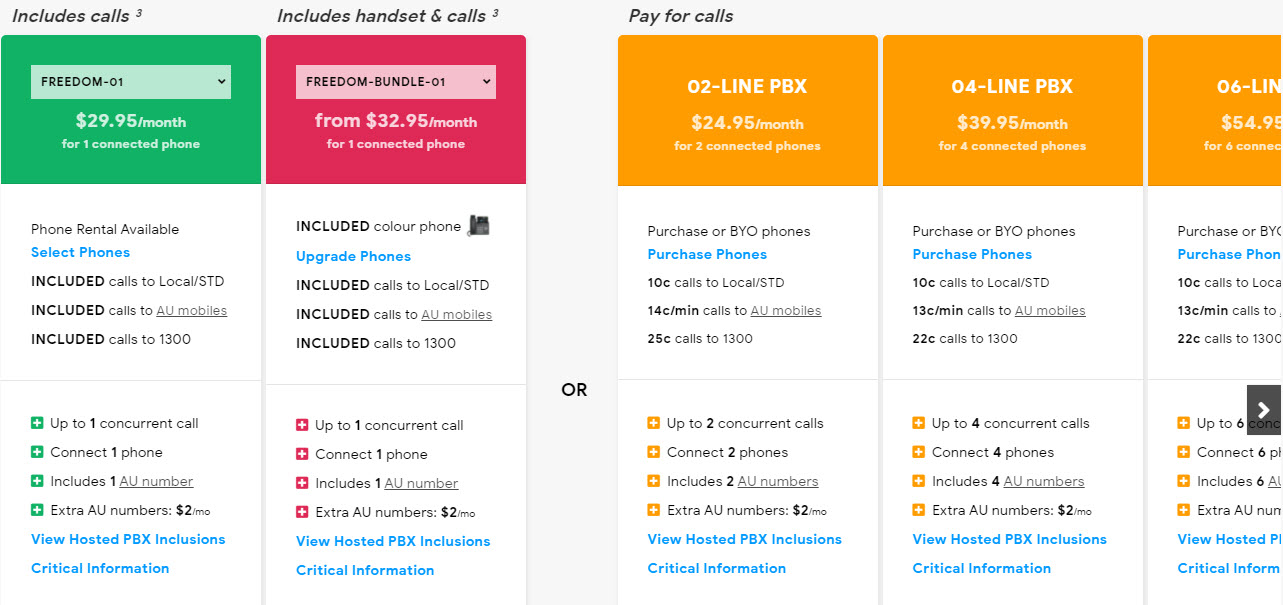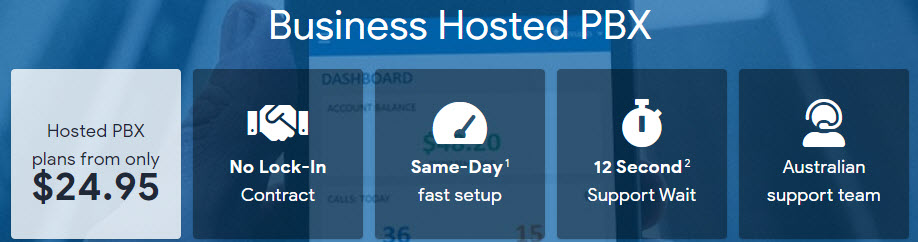
Phone System Melbourne

VoIP Phone Systems
Easy to Setup and Easy to use VoIP Phone Systems Melbourne. Small Business Phone System and VoIP can be difficult but our Activation System and VoIP Business Plans are among the best and lowest cost. We have plans for monthly spend + calls, and unlimited calls per month. Ideal for where you have work from home staff, mobile staff and office staff. Imagine being able to send calls to people AS IF THEY WERE ALL IN THE OFFICE, but in reality they are remote working from home, working on the road, and/or working in another office.
Hosted PBX Melbourne & Australia
VoIP can sound like a robot talking if not done right. We use the Uniquiti Networks switches and routers that are fast and cost effective, and tuned correctly with our business phone system melbourne services. Our advanced Phone System Melbourne administration system doesnt require a Phone Tech to setup and manage – its designed for self service. Of course – we can also manage it for you remotely.

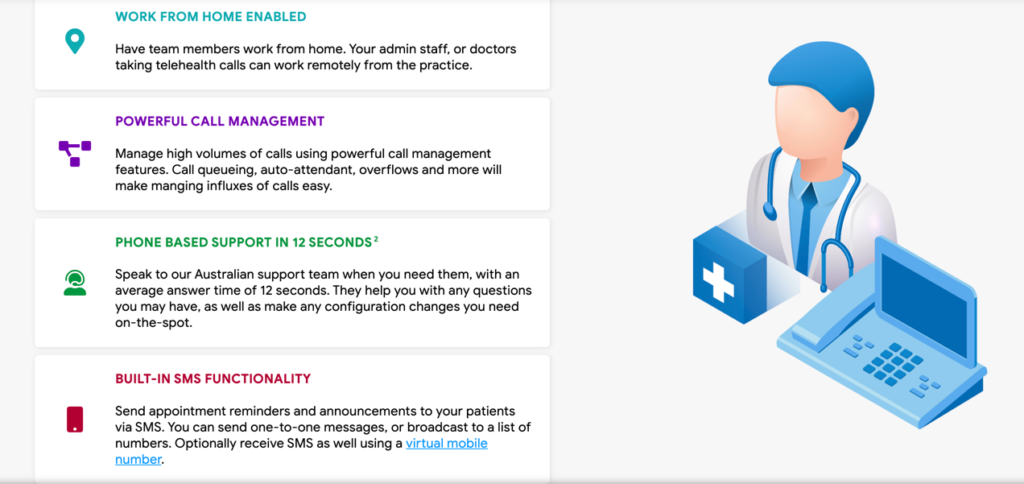
PABX System - Office based, Home Based and Mobile based
Our VoIP Phone System products work with the Counterpath Bria Stretto softphone management solution. We help you use your computers as VoIP phones in your office and on the road. The Stretto management platform helps keep it all under control. It all works like one pabx system, as its a hosted pbx australia.
If you are considering implementing our recommended Hosted PBX Melbourne system with VOIP phones, this page outlines the install process that we follow to transfer you to your new phone system and plan.
Step 1 – Confirm you have NBN or get NBN supplied and tuned by us. We then need to know the Maximum number of concurrent calls, Number of phones needed, and whether you need any other telephony equipment like Headsets, and Door Stations.
You really need an NBN connection (or high speed internet connection) to reliably operate a VOIP system. If you don’t currently have one, check in with us and we confirm what your options may be for a higher speed internet connection. Work out the number of phone calls you could have at any one point in time, and the number of physical phones you would need for your offices.
We can review your existing phone bill to explain the comparative pricing of the solutions, and how much money you are likely to save. And we will check your local network switches to see if they provide power over ethernet (POE), which means your new phones will get power from their network cable – and you dont need to buy plug packs to power the phones.
We can also supply PC based phones called a “softphone”. This is software that emulates a physical phone handset and can work on a mobile phone or a laptop or a PC.
Step 2 – We will provide a proposal outlining:
- the Plan for you – We will give you 2 options: A fixed price per month and a variable price per month.
- any additional charges for 1300 or 1800 number hosting
- the type of SIP phones you should get and their pricing
- an estimate of the implementation & configuration hours
- an estimate of additional phone points to be wired
- a Managed Phone support agreement and Managed Network support agreement ( if you got NBN network equipment from us )
Step 3 – If you proceed , we will initially setup a test environment using 3 to 5 Phones on a small plan. This allows us to get the basic setup and configuration in place, and then for you to test the system and become familiar with it. This includes messages, call queues, on hold music, phone call routing and number of the steps. When you connect your phones to your network, they will authenticate to a server, and pull down the settings they need automatically.
Step 4 – When happy with your setup and testing, the remaining phones will be ordered and your plan upgraded to the one with the appropriate concurrent calls and phones. The phones will be installed and will receive the same settings as the test scenarios. Guides on how to use the new phones will be distributed to your staff, and a staff directory loaded into the phones, along with some further customisations.
Step 5 – At a convenient time, we will put in a request to port your existing numbers to their answering points, and your new phones will just starting ringing. Your old system can them be de-commissioned , and your services with your existing provider terminated when appropriate.
Step 6 – Any support issues you can log a call with us, and we can log into your portal to assist with any configuration changes or trouble shooting.